Browse all topics
Browse all topics
- What is the ORION RACK and its main function?
The ORION RACK is an integration control system for medical environments, designed to manage and
route video signals during surgeries and other medical procedures - How do I install the ORION RACK?
Installation must be performed by authorized personnel, following the detailed setup instructions
provided in the install manual to ensure compliance with medical and safety standards. - Can the ORION RACK be used with any display?
The ORION RACK is compatible with a range of medical-grade monitors. For non-medical displays,
consult JAM-Labs Technical support for compatibility requirements. - What should I do if the ORION RACK is not functioning correctly?
Refer to the troubleshooting section in the manual. If the issue persists, contact JAM-Labs technical
support for further assistance. - Are there any environmental restrictions for using the ORION RACK?
The ORION RACK should not be used in flammable environments or near pooled liquids. The device must be kept dry and away from combustible gases.
- What are the electrical specifications for the ORION RACK?
The ORION RACK requires an input of 120/230 VAC 50/60 Hz with a current rating of 2.5A/1.25A. It’s
equipped with a 10A/5A fuse. - How often does the ORION RACK require maintenance?
Preventative maintenance and inspections are recommended at least once a year. This includes
vacuuming the inside of the cabinet to remove dust build-up. - What are the warranty terms for the ORION RACK?
The ORION RACK comes with a one-year warranty covering manufacturing defects, starting from the
installation date or 60 days after shipment, whichever is earlier. - What models does the VoirElite 4K Surgical Display come in?
The VoirElite 4K Surgical Display is available in several models, including 31.5″ and 27″ variants with
different video input options like Fiber & SDI, SDVoE & SDI, and HDMI & SDI. - How do I install the VoirElite 4K Surgical Display?
Follow the installation instructions provided in the manual. Ensure the monitor is securely attached to
the mount using the provided screws and connect it to the appropriate power and video sources. - Can I clean the VoirElite display using regular cleaning agents?
It’s recommended to use prescribed cleaners like DebMed products or a 50% alcohol and water solution,
applied with a soft microfiber cloth to prevent damage to the anti-reflective coating. - What are the safety precautions for using the VoirElite display?
The display must not be exposed to dripping or splashing, and no objects filled with liquids should be
placed on it. It’s also essential to avoid using the display near high-frequency medical electrical
equipment. - How do I troubleshoot display issues?
For troubleshooting, ensure the power and video connections are secure, check if the video source is
compatible with the monitor, and verify the video source is operational. - What are the technical specifications of the VoirElite displays?
The displays come in different sizes and offer features like 3840 x 2160 resolution, 800-1000 cd/m2
brightness, 1300:1 contrast ratio, and compliance with various safety and electromagnetic standards.
Refer to user manual for complete details. - What are the environmental requirements for operating the VoirElite display?
The display operates best in temperatures between +32°F to +95°F and humidity levels of 10% to 85%
non-condensing. It’s also rated for use in altitudes from -50ft to 16400ft.

ORION RACK
The ORION RACK is an integration control system for medical environments, designed to manage and
route video signals during surgeries and other medical procedures
Installation must be performed by authorized personnel, following the detailed setup instructions
provided in the install manual to ensure compliance with medical and safety standards.
The ORION RACK is compatible with a range of medical-grade monitors. For non-medical displays,
consult JAM-Labs Technical support for compatibility requirements.
Refer to the troubleshooting section in the manual. If the issue persists, contact JAM-Labs technical
support for further assistance.
The ORION RACK should not be used in flammable environments or near pooled liquids. The device must be kept dry and away from combustible gases.
The ORION RACK requires an input of 120/230 VAC 50/60 Hz with a current rating of 2.5A/1.25A. It’s
equipped with a 10A/5A fuse.
Preventative maintenance and inspections are recommended at least once a year. This includes
vacuuming the inside of the cabinet to remove dust build-up.
The ORION RACK comes with a one-year warranty covering manufacturing defects, starting from the
installation date or 60 days after shipment, whichever is earlier.
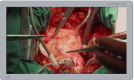
VoirElite 4K Display
The VoirElite 4K Surgical Display is available in several models, including 31.5″ and 27″ variants with
different video input options like Fiber & SDI, SDVoE & SDI, and HDMI & SDI.
Follow the installation instructions provided in the manual. Ensure the monitor is securely attached to
the mount using the provided screws and connect it to the appropriate power and video sources.
It’s recommended to use prescribed cleaners like DebMed products or a 50% alcohol and water solution,
applied with a soft microfiber cloth to prevent damage to the anti-reflective coating.
The display must not be exposed to dripping or splashing, and no objects filled with liquids should be
placed on it. It’s also essential to avoid using the display near high-frequency medical electrical
equipment.
For troubleshooting, ensure the power and video connections are secure, check if the video source is
compatible with the monitor, and verify the video source is operational.
The displays come in different sizes and offer features like 3840 x 2160 resolution, 800-1000 cd/m2
brightness, 1300:1 contrast ratio, and compliance with various safety and electromagnetic standards.
Refer to user manual for complete details.
The display operates best in temperatures between +32°F to +95°F and humidity levels of 10% to 85%
non-condensing. It’s also rated for use in altitudes from -50ft to 16400ft.
How do I contact customer support related to the display?
Contact [email protected] or call +1 (669) 669-0505 for technical support.
For additional information or assistance, refer to the full user manual or contact JAM-Labs technical support